
New Add-Ons Manager
An easier way to manage your add-ons and discover new options for personalizing your browsing.
WebM and HD Video
As pioneers of HTML5 video standards, Firefox also supports the WebM format so you can watch open HD quality video.
Protecting Your Privacy
Firefox puts your privacy first, fixing flaws in some web standards that allow bad guys to snoop around and expose your browser history.
WebSockets
Developers will be able to build real-time online interactions like gaming and chatting.
Stylin’ Pages with CSS3
With support for new CSS3 features, web designers can make their pages both look prettier and display faster.
HTML5 Support
A new HTML5 parser and full support for web video, audio, drag & drop, and file handling means Firefox 4 is ready to run the best web apps of both today and tomorrow.
Web Console
With this experimental analysis tool for modern sites, Firefox allows you to peek under the hood of dynamic web pages.
JetPack SDK (Making Add-On Development Easier)
Add-Ons can be installed without restarting the browser, and can be developed more easily using the new JetPack SDK and js-ctypes.
Indexed DB
Developers will be able to store application data locally, making cloud applications like Gmail or GDocs work more quickly and reliably, even when not connected to a network.
Crash Protection
Firefox provides uninterrupted browsing for Windows, Linux, and now Mac when there is a crash in the Adobe Flash, Apple Quicktime or Microsoft Silverlight plugins. If one of these commonly-used plugins crashes or freezes, it won’t affect the rest of Firefox. Instead, you can simply reload the page to restart the plugin and try again. Learn more about plugins.
Coming Soon
Sync
Synchronize your settings, passwords, bookmarks, history, open tabs and other customizations across multiple devices so you can take Firefox with you wherever you go.
Faster, Faster, Faster
Lazy frame construction, hardware graphics acceleration, more asynchronous I/O and the start of our JavaScript performance optimizations are just some of the things we're doing to make Firefox faster.
New Privacy Controls
Makes it easier to know what info websites are gathering about you, what they can do to your computer and what they're allowed to know about you.
OSX and Linux Themes
The new interface described above will soon be available for Mac and Linux users.
Mau Mencoba?, download Sekarang di http://en-us.www.mozilla.com
Fully Respect,
mohanlink™





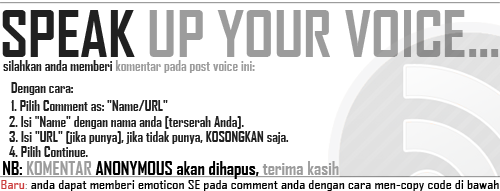


6 Voices :
okeeeee
Wah ijin sedot mas, mantabs
@All: Thanks dah mampir, monggo dicoba! ;)
mangstab gan, segera unduh!!!!!!!!!!!
Mas mau tanya, ma'af salah kamar..cumn mao tnya tutorial memasang Deskbar kok blum da???
klw dah da dmna tutornya mas..thanx
@Ardhiansyam: monggo
@Shinuzer; sudah ada bro, check last post